A really handy script for Illustrator!
I found a script on Hicksdesign.co.uk that allows you to create, say, several icons each on a different layer in Illustrator, then export each layer individually as a PNG file.
The pathway on your hard drive for the script to be placed is Adobe Illustrator > Presets > Scripts.
Next, create your Illustrator file with different layers.
Finally, to export the layers as individual PNGs, simply use your Illustrator menu: File > Scripts > SaveLayersAsPNGArtboard
It works great – a handy script to already have loaded in Illustrator for when you really need it!
Read the brief article and get the script HERE.
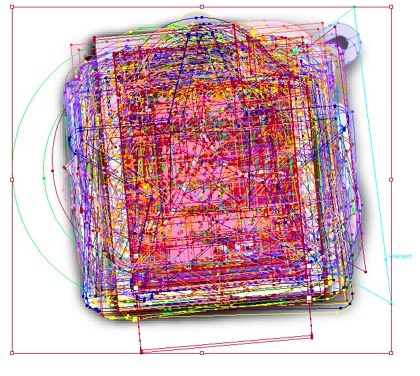
Leave a Reply
You must be logged in to post a comment.